Secure Your Crypto Journey: Creating and Backing Up Your COCA Wallet
- porta48
- Jan 30, 2024
- 3 min read
Welcome to COCA Wallet, where we strive to provide you with an exceptional crypto experience! We understand the importance of security and ease of use in your digital finance journey. In this concise guide, we're going to walk you through the simple steps of setting up your COCA Wallet and ensuring its safety with a backup.
The Importance of Backing Up Your Wallet
As a COCA Wallet user, it's essential to understand that you have full control over your wallet. COCA operates as a non-custodial wallet, meaning that the responsibility of securing your wallet lies entirely with you. Creating a backup of your wallet is not just a recommendation; it's a crucial step in safeguarding your digital assets. Let's delve into this straightforward guide to secure your crypto assets effectively.
Step by step
Let's go step by step what you will see and press when you download the COCA wallet.
Download the COCA wallet here:
Download on the App Store
Get it on Google Play
When you download the wallet here is what you will see. To create a new wallet press "CREATE NEW WALLET"

The next when you click "CREATE NEW WALLET" You will need to enter your email, and on this email, you will receive a code to verify your email.

You will see a WELCOME image

After the WELCOME image, you will enter your COCA wallet!

When you want to go for the first transaction, the wallet will require you to create a backup.
You can do two different backups: 1. Biometrics (The wallet will scan your face) 2. Paper backup (It is a QR code that you need to print out) This QR Code is not working without your email, so if somebody finds it it will be useless for him, and without combination with email nobody can enter your COCA Wallet.

Let's cover first the Biometrics backup.
When you click "Provide biometrics" This image below will show up.

Click on the "LET'S GO" button, and prepare yourself for providing your biometrics.

When you are ready you can start.

After you finish it you will receive this message below. Your wallet is now secured!

Here are the steps for QR code backup.
We suggest that you create both backups. So, later on, if you will need it you can choose which option is better for you to retrieve your wallet back. You have to choose "Generate paper backup"

Then this message below will show up. Click on "LET'S GO" and be ready to print out your QR Code.
The wallet prepares you for this step.

You will receive a QR code which you need to print out.
Your QR Code without email is useless, but still, store it in a safe and secure place. Don't hold it on your mobile phone.

Save it print it out, and delete it from the phone gallery.

We at COCA Wallet are deeply thankful to each one of you for choosing us as your crypto wallet. Your trust and support are what drive us to constantly innovate and provide the best possible service.
Our Commitment to Excellence
Our team is tirelessly working to ensure that you have the most seamless, efficient, and secure crypto wallet experience. We understand the importance of a reliable digital wallet in today's fast-paced crypto world, and we're committed to delivering just that.
Ensuring Your Wallet's Security
To maintain the highest level of security, we recommend a few key practices:
Always Remember Your Registered Email: Your email is a crucial component of your wallet's security. It's the primary method for recovering your account and receiving important updates and security notices.
Regular Updates and Vigilance: Stay updated with the latest versions of the COCA Wallet app, and be vigilant about your wallet's activities. Regular updates ensure you have the latest security features.
Secure Backup Practices: Ensure you have a secure backup of your wallet credentials. This step is vital in protecting your assets from unexpected events.
Together in the Crypto Journey
Your journey through the world of cryptocurrency is important to us, and we're honored to be a part of it. We promise to continue our efforts in providing you with a wallet that's not just a tool, but a gateway to the future of finance.
Thank you for being a part of the COCA Wallet family. Here's to many more milestones together in the world of crypto!
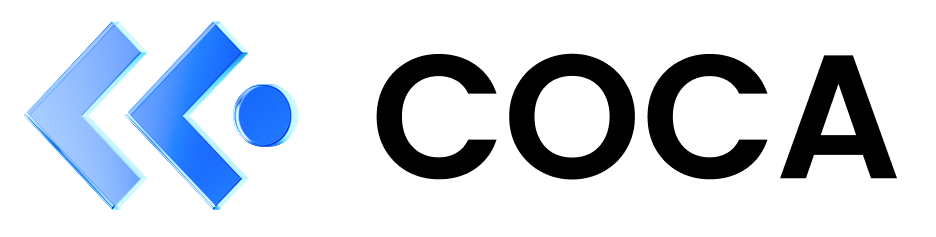
.png)

.png)
Comments