COCA Wallet: Your Crypto, Your Way - Now with Easy Revolut Top-Ups!
- porta48
- Jun 16, 2024
- 2 min read

Cryptocurrency wallets are a dime a dozen, but COCA Wallet stands out from the crowd. Wondering why? Here's the scoop on COCA and a step-by-step guide on how to seamlessly fund your wallet using Revolut.
What Makes COCA Wallet Different?
COCA isn't your average crypto wallet. Here's what sets it apart:
Security First: COCA uses Multi-Party Computation (MPC) technology to safeguard your private keys, making it virtually unhackable. No seed phrase vulnerabilities here!
Spend Your Crypto Anywhere: With the COCA card, you can spend your crypto at over 40 million merchants worldwide – just like a regular debit card.
True Ownership: COCA is non-custodial, meaning you have complete control over your funds. No third parties, no middlemen – just you and your crypto.
User-Friendly: Whether you're a crypto newbie or a seasoned pro, COCA's intuitive interface makes it easy to manage your assets.
Funding Your COCA Wallet with Revolut
Ready to load up your COCA Wallet with some crypto? Thanks to our new integration with Revolut Pay, it's never been easier! Here's the simple process:
First, you need to open COCA and press on the token or coin you would like to buy! In our sample that is Ethereum.
The second step is pressing the "buy" button as it is visible in the image below.

When you finish the second step on your COCA it will open Onramper and here you need to chose Revolut Pay option.

After you choose Revolut Pay Option you need to press "Show Onramp" and open Revolut Ramp. The good thing is that the process leads you very easily.

It's time to verify your account! Simply enter your phone number or email address to receive a 6-digit verification code. You'll get it via SMS if you use your phone number, or in your inbox if you use your email.

The last step is to press the "continue" button and then finish the transaction on your Revolut! It is easy and simple!

Get Started with COCA
Ready to transform your financial experience? Download the COCA MPC Wallet now and join the revolution:
Download on the App Store
Get it on Google Play
And don't miss out on the vibrant discussions and community support—join us on Discord!
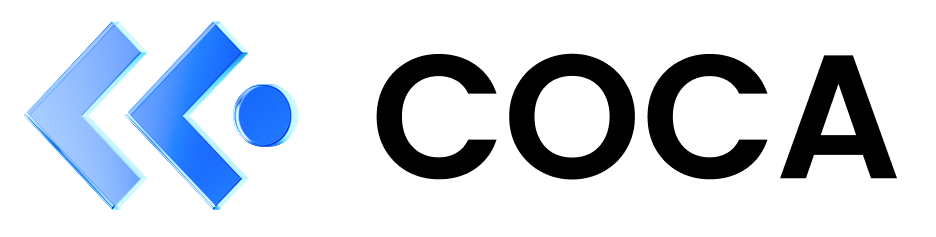
.png)



.png)
Comments